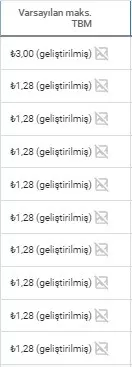
Your manual bids are automatically adjusted for clicks that are likely to be purchased by users and likely to convert. Target works differently from CPA (Cost per Acquisition). CPA automatically sets your bids in line with your cost per conversion targets. Improved Cost Per Click optimizes for conversions and increases your average CPC, max. It tries to keep the TBM from exceeding it. In addition, you are ensured to get more conversions. With this feature, your cost per conversion for your Search and Display campaigns is kept at the same level as manual bidding. With this process, it is aimed to get more conversions.
Improved Cost Per Click (CPC) will help you get more conversions in shopping campaigns or hotel campaigns, as well as keep your total spend constant. The Improved Cost Per Click feature can be set to be optimized for your conversion values. You can prioritize high-value or important transformations for you. You can assign more appropriate values for your other transformations. Optimizing your conversion value through GTBM is only applicable for Search campaigns.
How Does Enhanced Cost Per Click (CPC) Work?
Before you start these optimization processes to make your campaigns and ads more efficient, there are some things to consider. The most important one is that you need to set conversion tracking settings before using GTBM in your campaigns (Search, Shopping and Hotel). Conversion tracking is not required for Display Network campaigns. Still, tracking your conversions will help you get an idea of the impact of your ads.
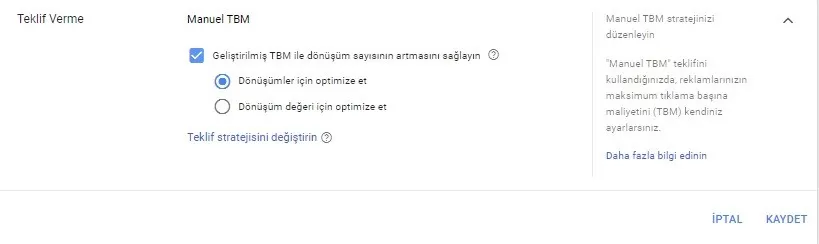
GTBM is an optional feature included in the manual CPC bidding option. It could be called a form of smart bidding. Offers are tailored in light of the unique context of searches. Many signals are taken into account, such as the browser, location and time of day. It’s a feature that looks for ad auctions that are likely to result in conversions (i.e. users are likely to buy). To provide stronger competition for the clicks made, maximize. Your CPC is increased. If the probability of conversion is low, your bid for those clicks will be lowered. Even if only for a short time. Your CPC can be breached. However, it is still possible that your average CPC will exceed the set max. It is ensured that it is kept below the TBM.
For example; you are selling clothes on your site, your Cost Per Click is set to 1 TL and the Enhanced Cost Per Click (CPC) feature is also on. If customers are likely to buy a dress from your site and this auction is visible to Google Ads, your bid can be set at 1.70. If another product has a low conversion rate, GTBM may reduce that bid to 0.30.
How Can I Enable ROAS?
To turn on Improved Cost Per Click (CPC), which you can use to improve your conversions and for your more targeted sales strategies, you need to follow a few steps.
- -Sign in to the Google Ads account you have.
- -Click Campaigns from the Google Ads page menu.
- -Click on the campaign you want to work with.
- -Click Settings from the page menu.
- -Click on the Bidding section and then click on Change Bidding Strategy.
- -Select Manual CPC via the drop-down menu and check the box Enable increased conversions with Enhanced CPC.
- You can complete your configuration with the -Optimize for conversions option.
- You can complete your transaction by clicking the -Save button.
Easily increase your profitability by utilizing this bidding strategy on your e-commerce site’s products that are likely to be purchased.

