With this blog post, you will be able to organize your own accounts, easily view and analyze your important data and interpret your own data without spending hours. In short, in this blog post, we will give you 5 suggestions that will easily increase your Ads performance! With these quick tips, you will save time and learn what you can do to improve ads performance.
1- Create tags to improve ads performance!
- Your keywords,
- I want to see your campaigns and
- You should categorize your ads.
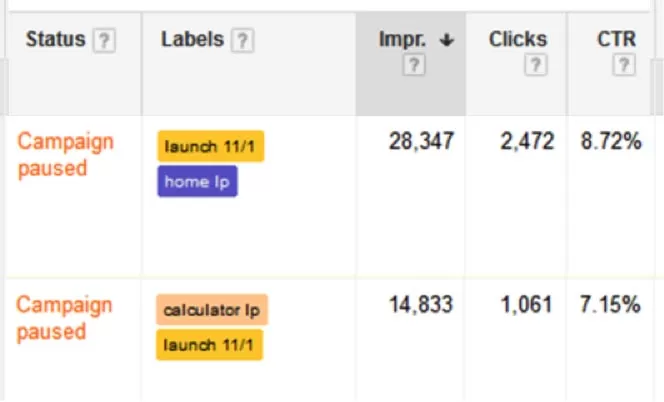
2- Change Chart View with CTR value

3- Use Mobile Offer Setting
4- Where Your Video Ads Are Showing!
We’ve all complained that YouTube ads are a nuisance and difficult to navigate. Although this annoyance has been greatly improved recently, it is still something you should always check, but once you know how to find it, it will quickly become an important part of your performance review.
5- Use Tools for Keyword Planning
- Click Ctrl F and the Find and Replace tool opens. Enter the keyword you want to target in the “searched” field.
- Then use the shift key to select all rows in the box. Highlight them with a color. Sort keywords by color.
- In just a few minutes you have removed thousands or irrelevant keywords. You can now upload the results and continue your work.
While it’s important to improve your Ads performance and spend enough time to meticulously review and plan your campaigns, there are situations where you need to quickly review and sift through complex data in minutes. Using Excel tools to get a quick impact on optimization or navigating thousands of spreadsheet rows can become part of effectively managing your time for your clients.

