Keywords are words and phrases that people use when searching for information and content online. They also include ideas and topics about what the content of a web page is about.
Google uses keywords to assess the relevance of a page’s content to a user’s search query. The more relevant your content is to a keyword, the more likely someone is to find you.
Finding the right keywords for your website is one of the most important things you can do in your SEO efforts. If you target the wrong keywords, you’ll waste time and money without realizing it.
You need to do keyword research to find the wrong keywords and avoid using them.
This is a guide to help website owners, SEO beginners, multichannel marketers, SEO agencies and other digital marketers. In summary, here is what you can do about it;
- Find out exactly what keyword research is
- Evaluate your existing keywords and their performance
- Find available opportunities
- Organize your keyword research effort
- Find brand new keywords for your site
- Choose the right keywords for a website
- Gain insight into the keywords your competitors are using
What is Keyword Research?
Keyword research is the process of finding the words and phrases that people use when they search for information and content about your website and business online. When it comes to digital marketing, keyword research will form the basis of your content.
Keyword research shows you not only the right keywords to target, but also what your customers expect from you. Keyword research helps you not only sell more products but also acquire and retain more customers.
How to do Keyword Research for SEO?
The first of these steps will only apply to those with a website that has been around for a while, the other 4 apply to everyone.
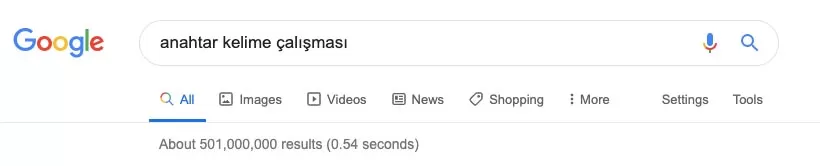
1. Evaluate your current performance!
This step means finding out what keywords your site is already searching for. The best place to start is Google itself with the Google Search Console.
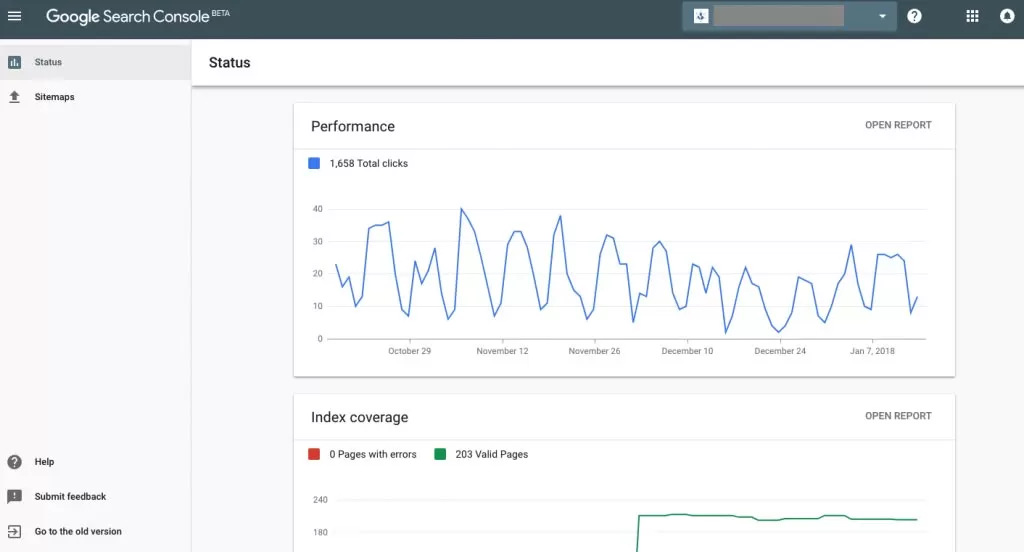
The main disadvantage of your site’s Search Console data is that it does not include search volume. This may not matter for many sites, but it can be a problem for really big websites (e-commerce, news, big content publishers, etc.).
3. Create keywords grouped by relevant topics
The main disadvantage of your site’s Search Console data is that it does not include search volume. This may not matter for many sites, but it can be a problem for really big websites (e-commerce, news, big content publishers, etc.).
First approach Monetization
This is a fairly simple option. You can associate your buckets with the services, products and/or categories of your business
Second approach Niche
Niche starts with the general niche of your website (industry, type of business) and expands to longer and longer tail keywords until you find opportunities for your site.
For example, a website that publishes music reviews starts with the keyword “music review”. You can then use different keyword research tools to find new keywords outside of that niche, or you can go directly to the source and find new keyword topics from Google.
4. Find new keyword ideas
Now that you have a starting list of existing keywords and the topics your website will target, it’s time to explore new keyword possibilities to help people find your content. You can do this step by continuing with the niche down method unless you fill out a spreadsheet with keyword possibilities.
5. Choose the right keywords
Choosing the right keywords is not entirely based on difficulty and search volume.
Your keywords should align with your overall marketing strategy. Ask yourself this question: “How will you attract people at each stage of the buying cycle and help move them to the next stage?”
6. Study your competitors
Remember; your competitors are also doing keyword research. Chances are, they found some unique keyword opportunities that you didn’t discover. Fortunately, there is no reason why you shouldn’t use these ideas too!

